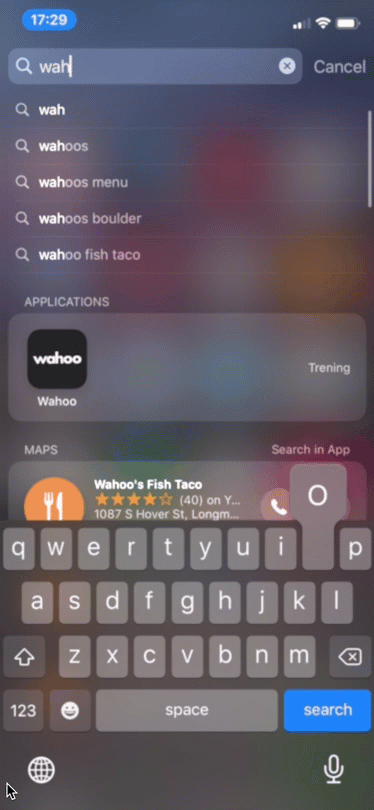You can upload files from the Wahoo Fitness App to TrainingPeaks with the Wahoo/TrainingPeaks auto-sync.
Authorize the Wahoo Fitness App/TrainingPeaks
- Download the Wahoo Fitness App
- Once the app finishes downloading open it and complete the initial setup instructions.
- Click 'Profile'
- Click Authorized Apps
- Select TrainingPeaks
- Enter the login credentials for your TrainingPeaks athlete account (NOT your TrainingPeaks coach account).
- Confirm that you will share workout files with TrainingPeaks
- You're finished - whenever you complete a workout on the Wahoo Fitness app that file will automatically sync to TrainingPeaks.
Of Note
- You can upload your workout directly to TrainingPeaks through the sharing feature in the Wahoo app or email/dropbox data in .pwx, .tcx, .csv, .gpx, or.wf files for upload through the quick view or drop the file directly onto your TrainingPeaks calendar.
- When you finish a workout, on the review page after you save there is a box with an up arrow in the upper corner. Tap that, tap TrainingPeaks, and your data will be sent to your account.