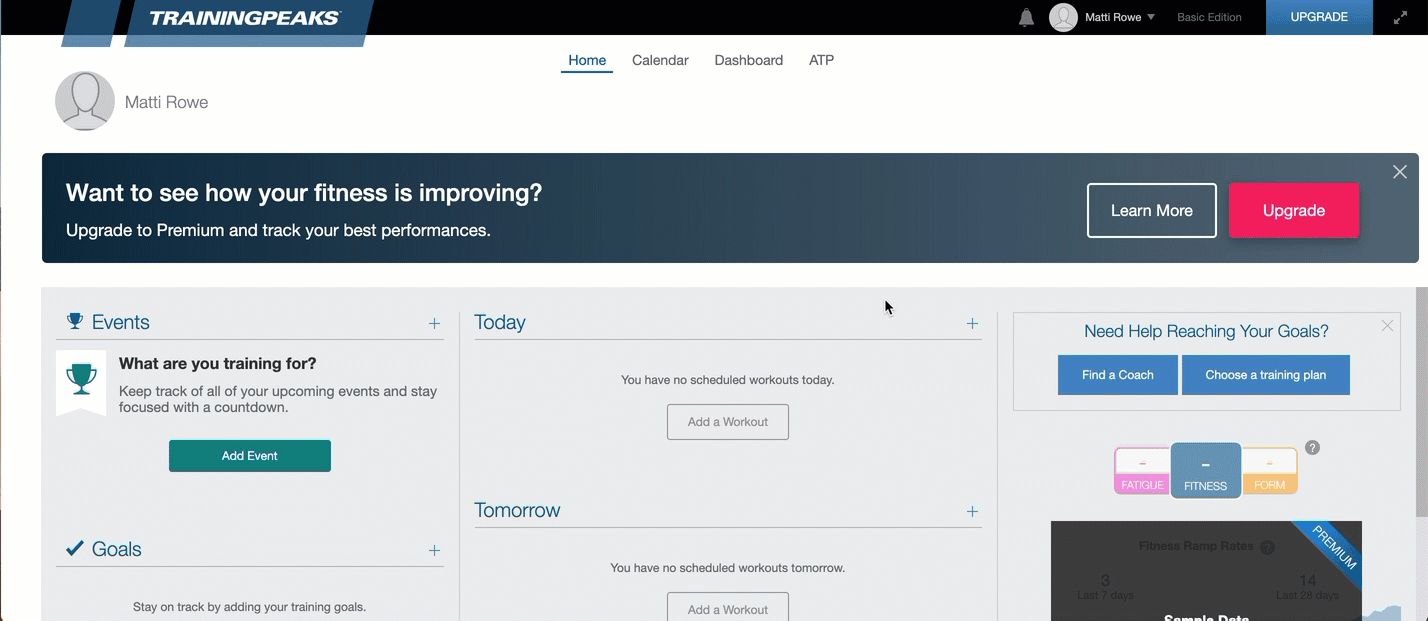If your Premium Athlete account recently expired and or you want to upgrade your athlete account to Premium, please follow the steps below:
- First, select the subscription term on this page and click 'Buy It'.
- After clicking 'Buy It', you will need to log in to your account to continue. Please log in with the account username you wish to upgrade.
- After logging in, you will need to enter your billing details on the Check out screen and then click Purchase to finalize your upgrade.
Your account will be set up to automatically renew at the end of your subscription term.
To access your billing history, payment methods and to turn off auto-renew, you will want to navigate to your Account Management screen (Log on to your TrainingPeaks athlete account > click your name > settings > click the "Subscriptions and payments' tab on the left).