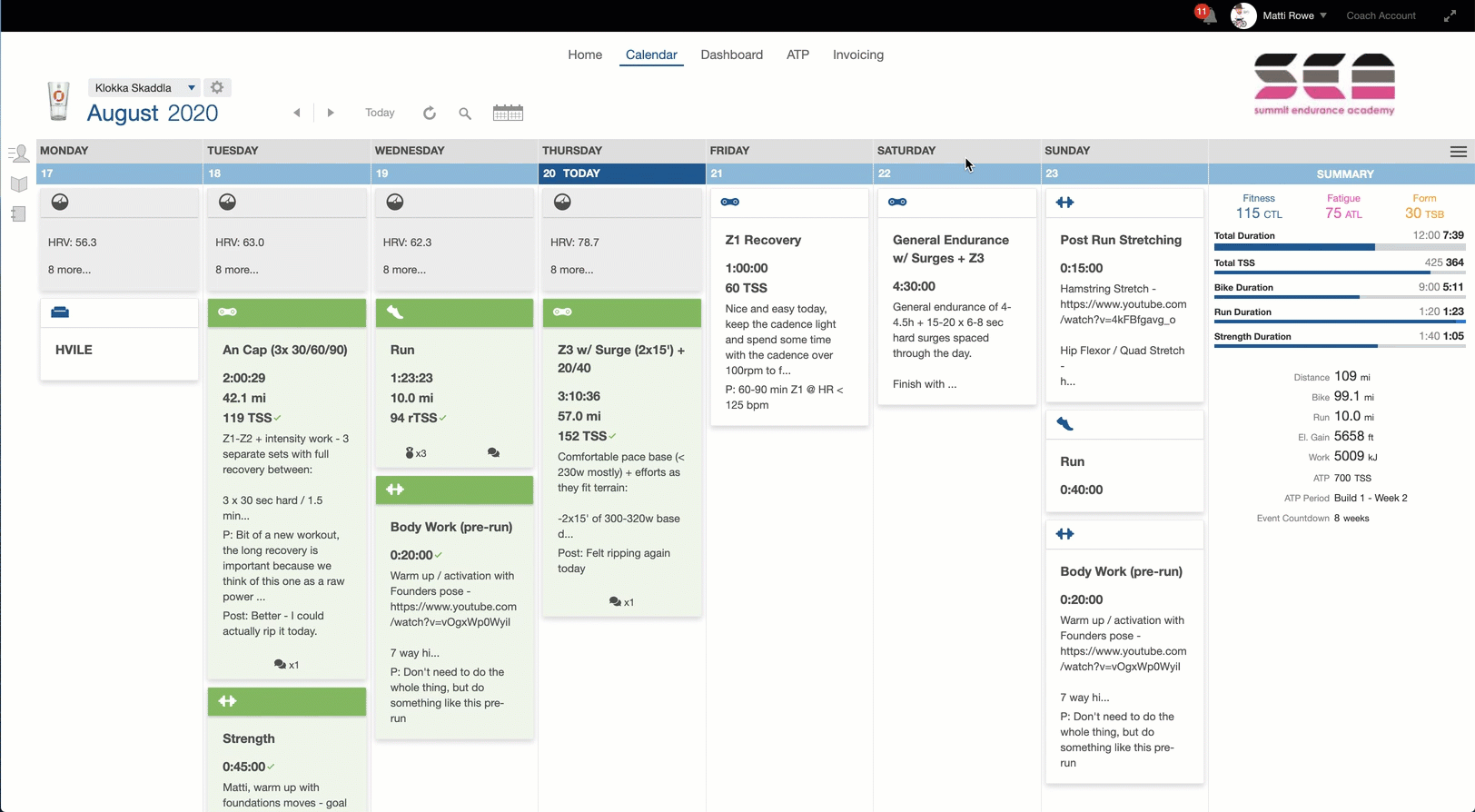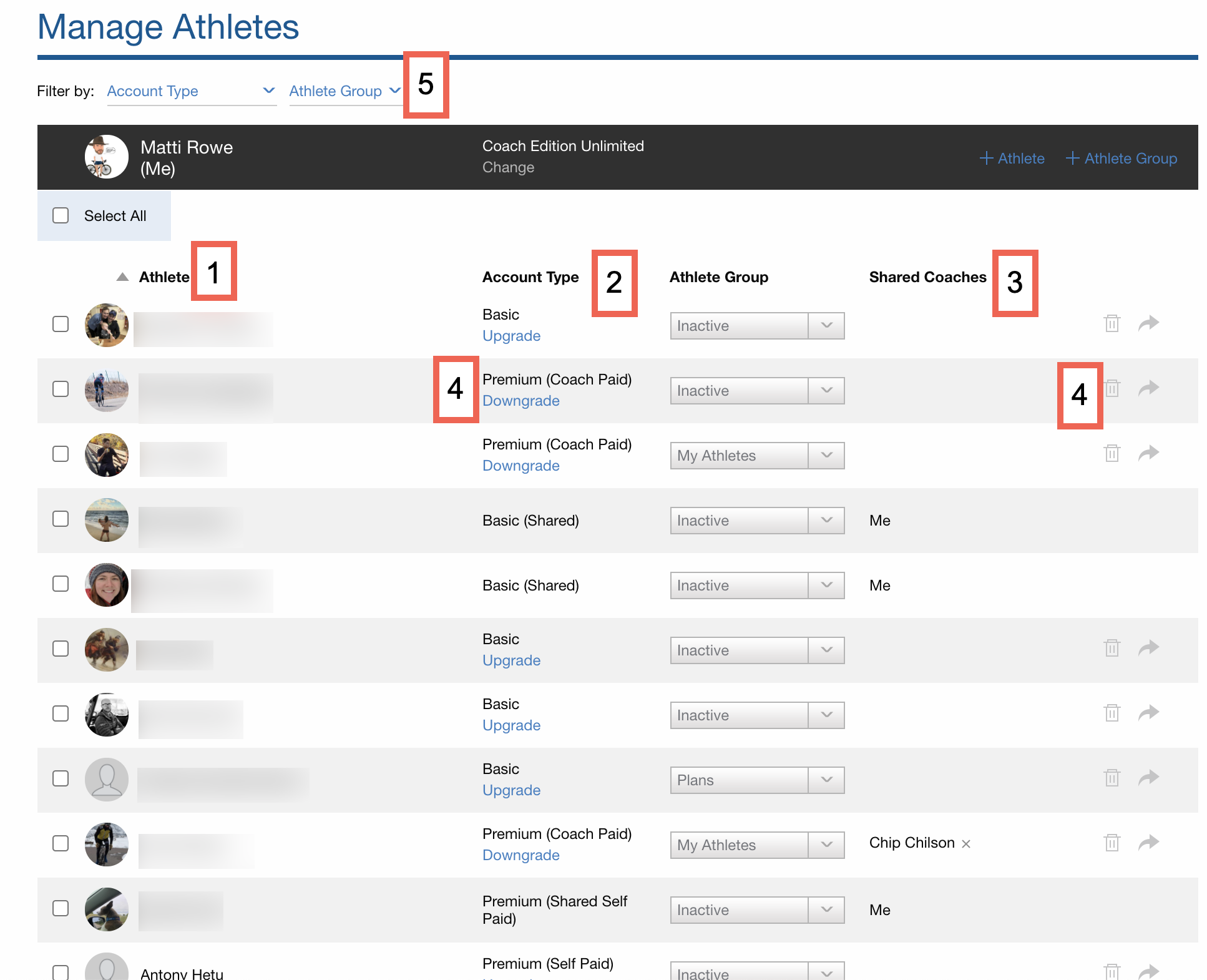You can manage your athletes through the Account Management Tab
Access TrainingPeaks Coach Account Management
- Log on to your TrainingPeaks coach account
- Click your athlete library (on the left-hand side of your browser window you will see a person icon) > a pane will open > towards the top, you will see blue hyperlink named 'Manage athletes' > click that hyperlink.
- A tab will open that separates your athletes into three separate bins: basic TrainingPeaks athletes, Coach Paid Premium athletes, and Athlete Paid Premium athletes.
Athlete Management Functions
From the Manage Athletes page you can:
- View all of your athletes.
- See what type of account they have (Premium athlete paid, Premium Coach paid, or Basic),
- If their account is shared with another coach or if their account is shared with you.
- You can also upgrade or *downgrade an athlete account (if they're directly attached to your TrainingPeaks coach account), move them into another group, share them with another coach, or detach them from your account.
- Click on each column header (Athlete, Account Type, etc.) to sort by that information, or you can click the dropdowns above to filter which athletes you want to see.
*Note that once you have upgraded an athlete to Coach paid, you will not be able to downgrade them again for 14-days. You can see when you will be able to downgrade them back by hovering your mouse pointer over their name.
If you're looking to view your coaching invoices navigate to your Account Management Page