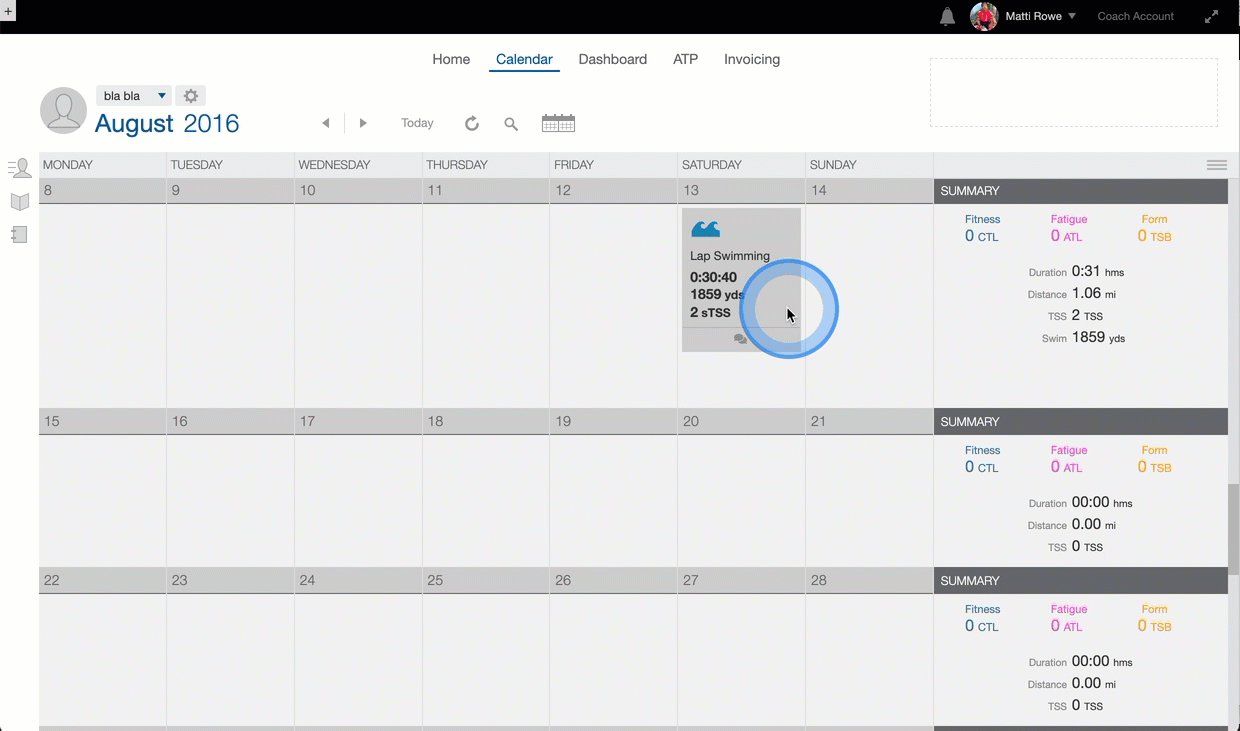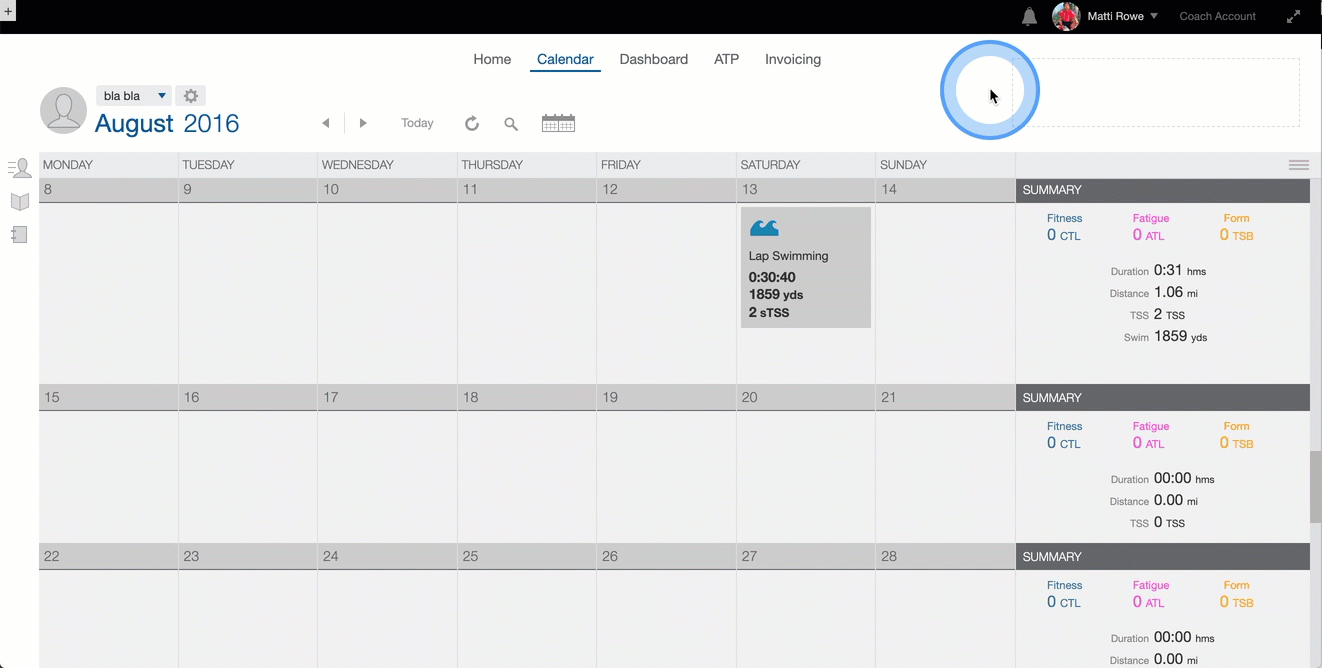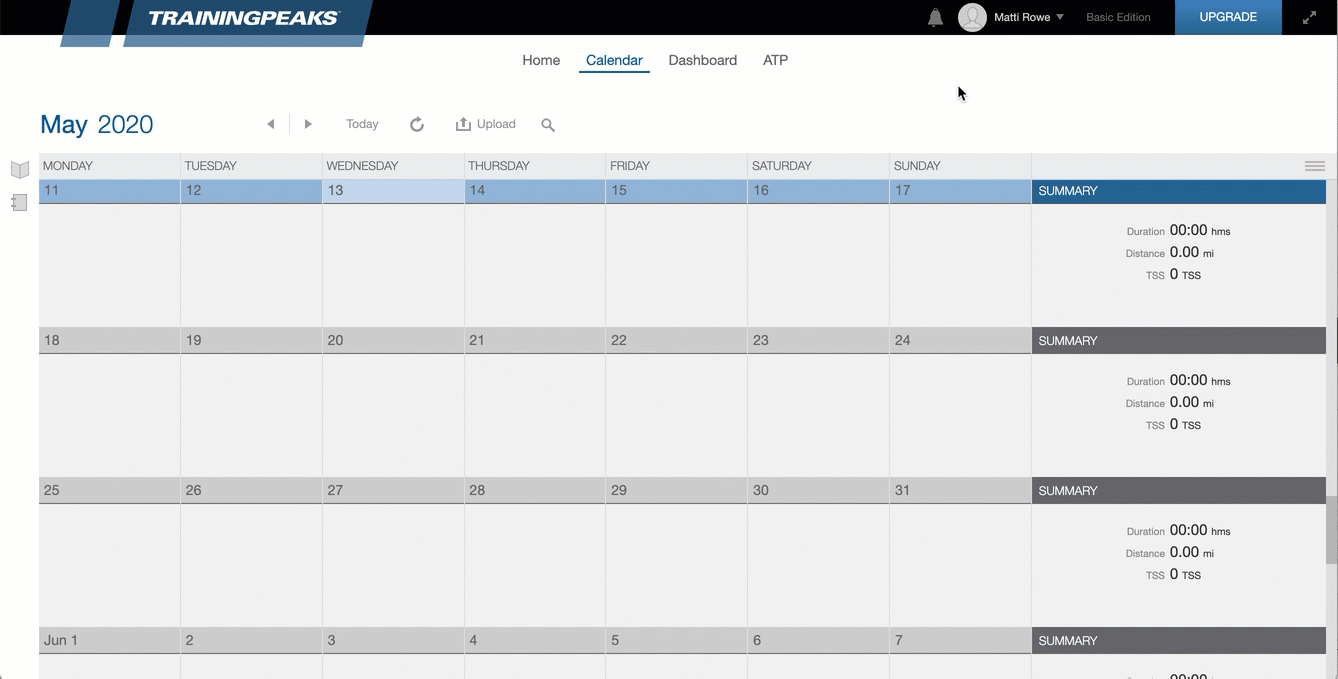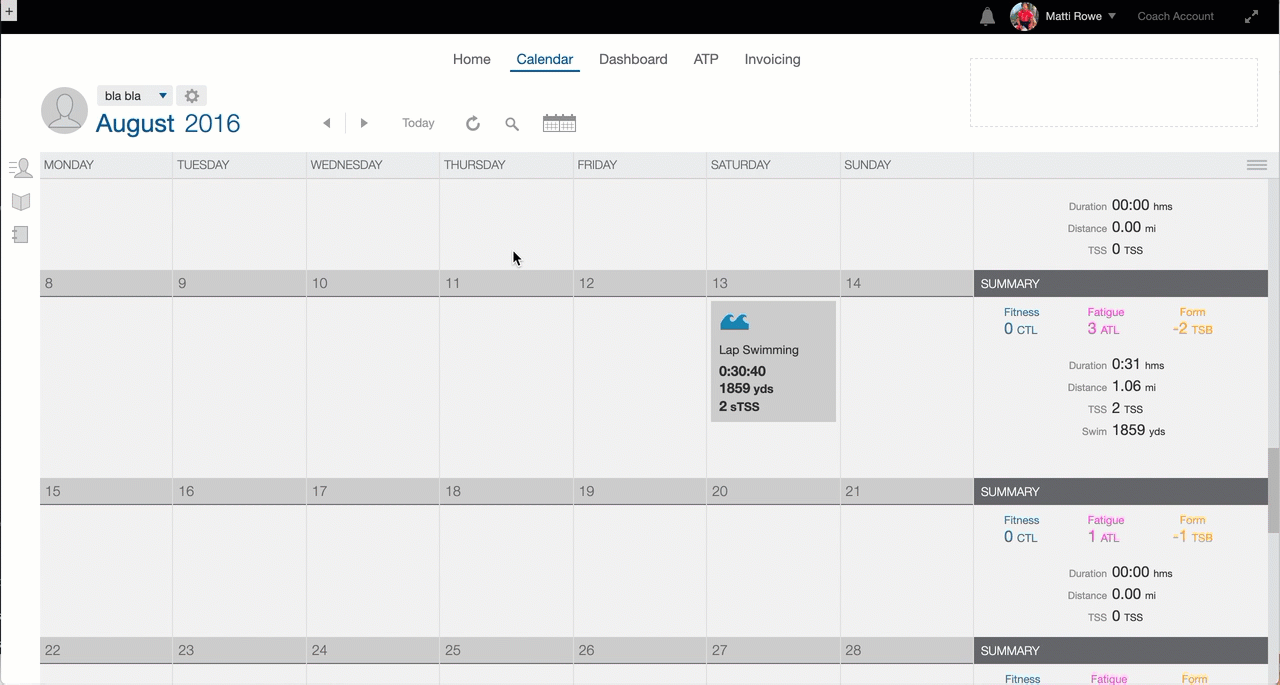TrainingPeaks parses any swim files that contain heart rate data. Upload your swim file containing heart rate to your TrainingPeaks athlete account and heart data will appear in Quick View summary data as well as the Expando of the workout.
Uploading Your Swim File to TrainingPeaks
If you're unsure of how to upload your swim file from your device, please find see our Compatibility Article for specific instructions to get your file into TrainingPeaks.
sTSS vs HrTSS
If you'd prefer to calculate the TSS for your workout as HrTSS instead of sTSS follow these instructions:
- Find the swim file
- Click it
- The Quick View will appear
- If a heart rate channel is available in the file, you will see an arrow next to your completed TSS field.
- Click that arrow and the option to calculate the file by heart rate threshold will appear.
- Select it, wait for a second as TrainingPeaks recalculates the workout, and save and close.
Add a Swimming Heart Rate Zone
Please note you may need to add a swimming heart rate threshold for your HrTSS value to be valid. If you do not have a swimming threshold TrainingPeaks will use your default heart rate threshold value which may not be valid for your swimming heart rate.
Recalculate Historical Heart Rate Swim Files
Historical swim workouts with heart rate recorded will not automatically display the heart rate channel. To see heart rate data in your swim file, recalculate the file.
- Make sure your swim heart rate threshold is set correctly in your zone settings.
- Find the file in your TrainingPeaks calendar.
- Click the file. The Quick View will appear.
- Click 'File' on the top right.
- Click recalculate and wait momentarily.
- The swim file will now include the heart rate channel. Click 'analyze' to view the heart rate data in your file.
- To convert sTSS to HrTSS, see explanation above.