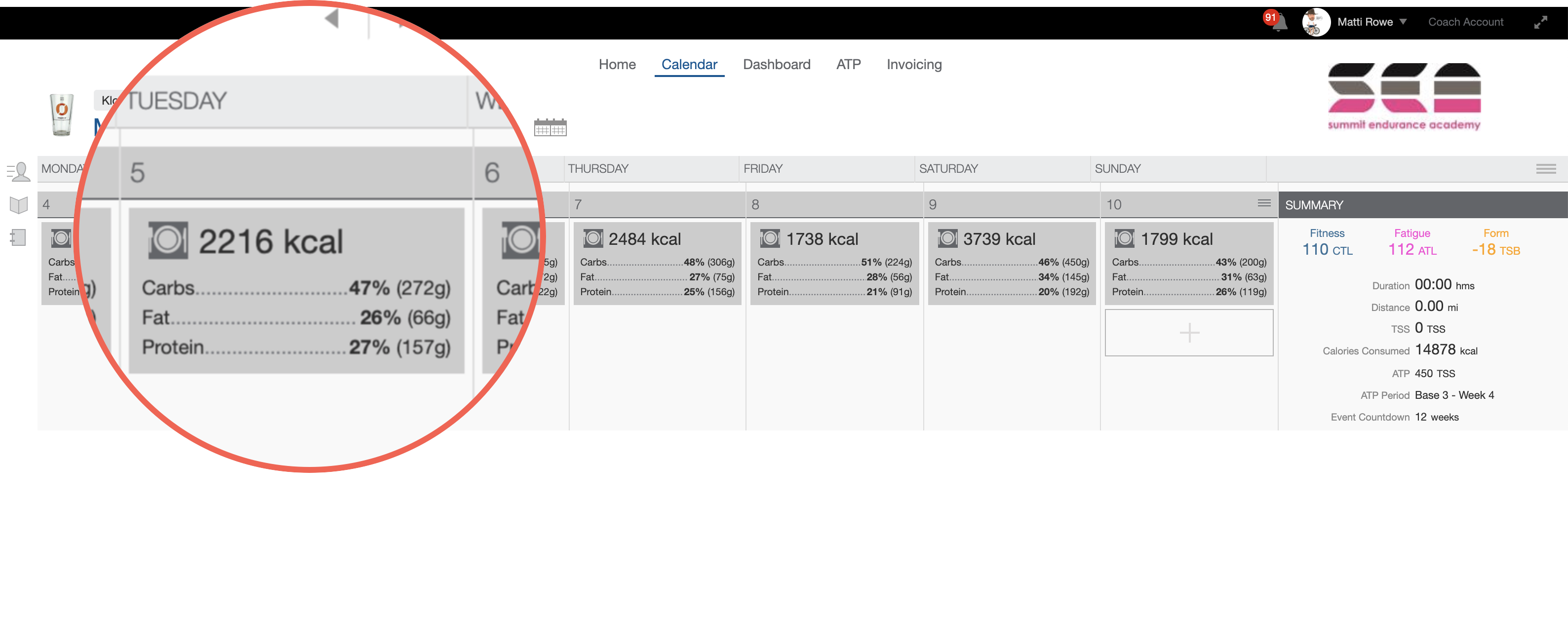To provide you with a better process for tracking your nutrition, we deprecated TrainingPeaks nutritional functionality and partnered with MyFitnessPal, the leader in nutrition tracking.
Using a simple auto-sync process you will be able to record your meals using the free MyFitnessPal apps for iOS or Android and sync the data to your TrainingPeaks account. Calories and macronutrients synced from your MyFitnessPal account will appear as daily and weekly summaries on your TrainingPeaks athlete calendar and in TrainingPeaks Dashboard Charts.
MyFitnessPal Calories/Macronutrient Summary
MyFitnessPal synced calorie and macronutrient summary as it appears on a TrainingPeaks calendar
TrainingPeaks Dashboard Calorie Chart
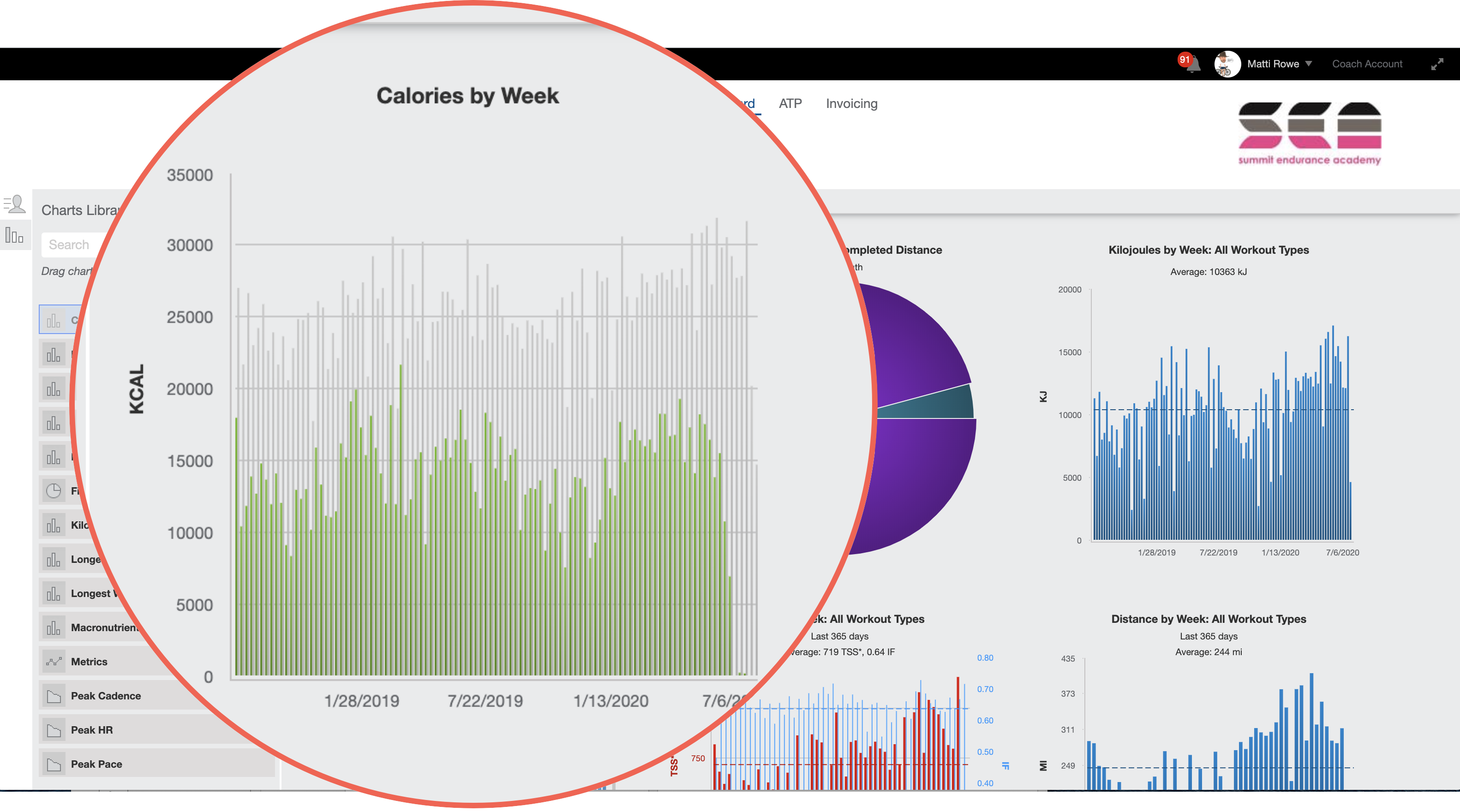
To add the chart:
- Login to your TrainingPeaks athlete account
- Click the Dashboard tab located above your TrainingPeaks calendar.
- Click the second icon down on the left. A pane will expand.
- Find the 'Calories by week' chart in the chart library and drag it onto the dashboard.
- Click the tomahawk on the top right to change the time range displayed.