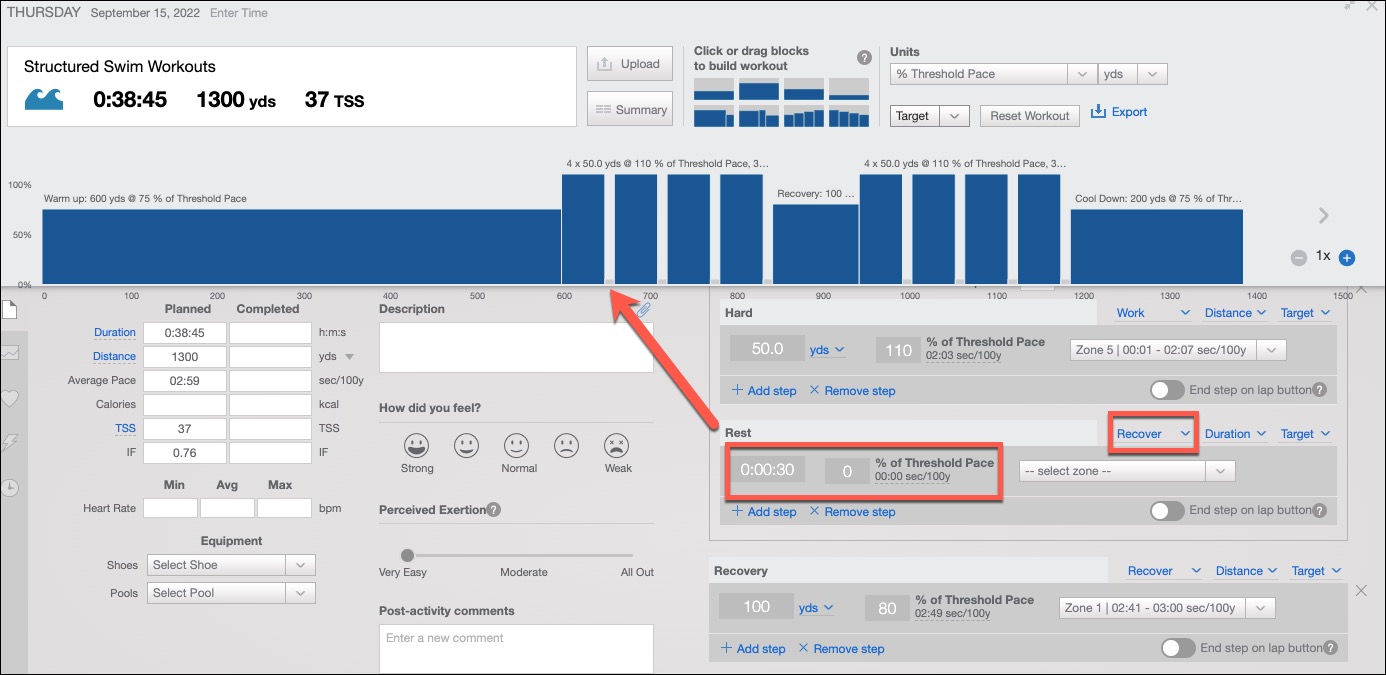Structured swimming workouts function differently than those for running or cycling in a few important ways. These are the most important things to remember when using structured swim workouts.
- Structured swim workouts sync to any device or app that has integrated with our API to accept structured workouts i.e., Garmin, Suunto, Wahoo.
- Structured swim workouts only work in the "Pool Swim" or "Lap Swim" mode. Open water and infinity pool activities aren't supported.
- For accurate distance and other metrics, make sure to set choose the correct pool in the Equipment section of the workout. If you change the pool for a planned workout, make sure to re-sync your watch with your device or app to retrieve the most current version of the workout with the proper pool setting. You can edit or add additional pools with specific length settings in your account settings under "Setting > Equipment."
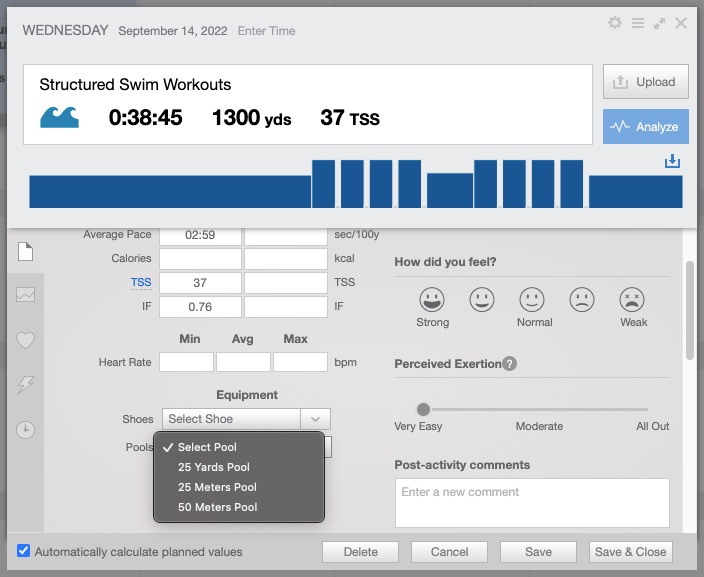
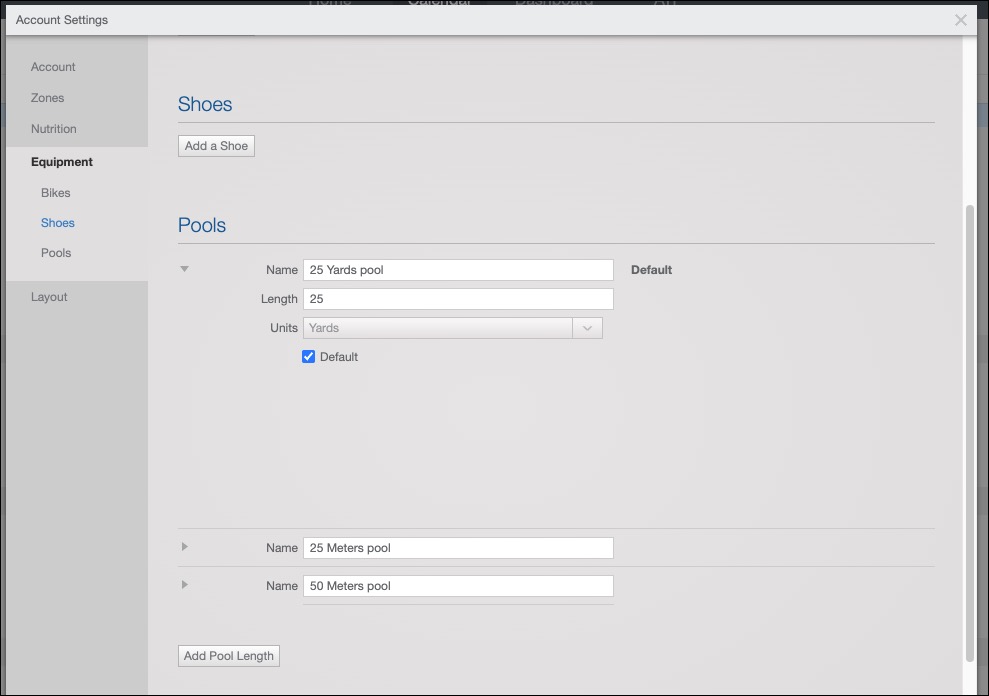
- Drills aren't supported at this time. You can change the title of individual steps in a structured workout to keep track of drills.
- To create a rest interval for swimming, you can add a duration-based block and set the target pace to zero and the block type to "Recover."