You can change your unit preferences to either Imperial or Metric on your TrainingPeaks mobile app.
iOS
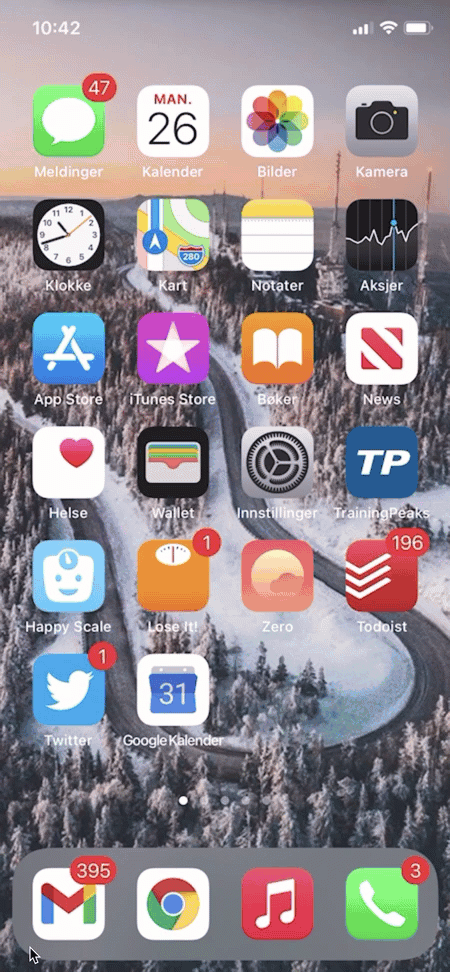
- Click on 'More' on the bottom right-hand corner of your screen
- Click on ‘Settings’
- Click on ‘Account’
- Scroll down to ‘Units’ and click on the > on the right to pull up a screen to choose your preferred units
Android
-
Click the triple bar in the top left-hand corner of your screen
-
Click Settings
-
Click Account
-
Scroll down to Settings
-
Choose your preferred Unit Preference