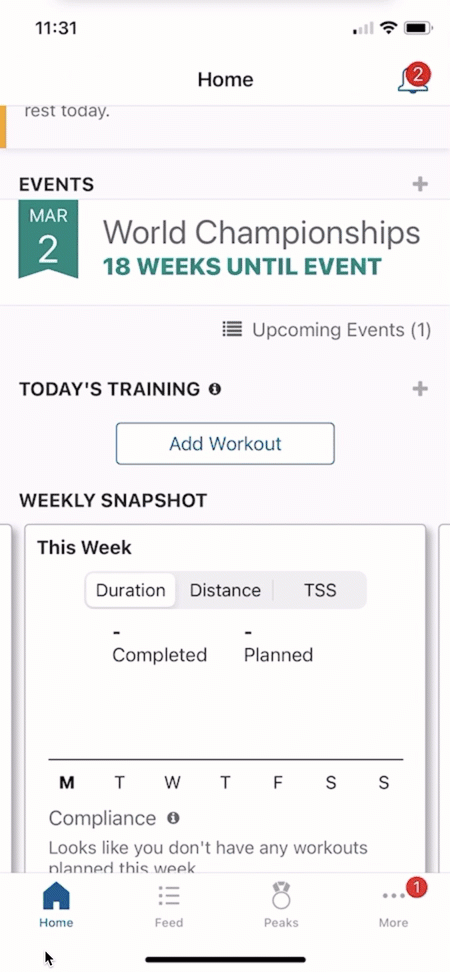You can toggle between TSS and HrTSS on the TrainingPeaks mobile app.
How to Toggle TSS Calculation Methods
- Open the TrainingPeaks mobile app
- Find the workout for which you'd like to toggle TSS.
- Click the workout.
- Scroll down to the workout summary.
- Click the small arrow next to the TSS value.
- An option will appear at the bottom of the app. Scroll to select HrTSS
- At the top of the app click the back arrow.
- A brief loading screen will flash across the screen
- Your workout TSS will now be calculated by HrTSS
Of Note
- TrainingPeaks will first use the sport-specific threshold heart rate for that activity type in TSS recalculation e.g. if you're recalculating a running workout TrainingPeaks will first look for a running specific threshold. If none exists, TrainingPeaks will use the default threshold heart rate in your account settings.
- Small Discrepancies (e.g. ~+/-15 TSS) between TSS (rTSS, sTSS, etc) are expected. If, however, the difference in TSS and HrTSS is greater than 15, it may indicate that your thresholds need to be adjusted.
- A common instance in which you'll see a large discrepancy between TSS and HrTSS is when someone from sea level trains at altitude. At altitude output (pace or power) decreases from the same input (heart rate) an athlete would normally see at sea level due to the lower partial pressure of oxygen. In those instances, it's worth using a HrTSS to estimate TSS to more closely approximate training stress when altitude adjusted output based thresholds are unknown.