TrainingPeaks athletes can receive threshold update notifications suggestions via email and enable TrainingPeaks to automatically apply new detected threshold changes.
How to Configure Threshold Notifications
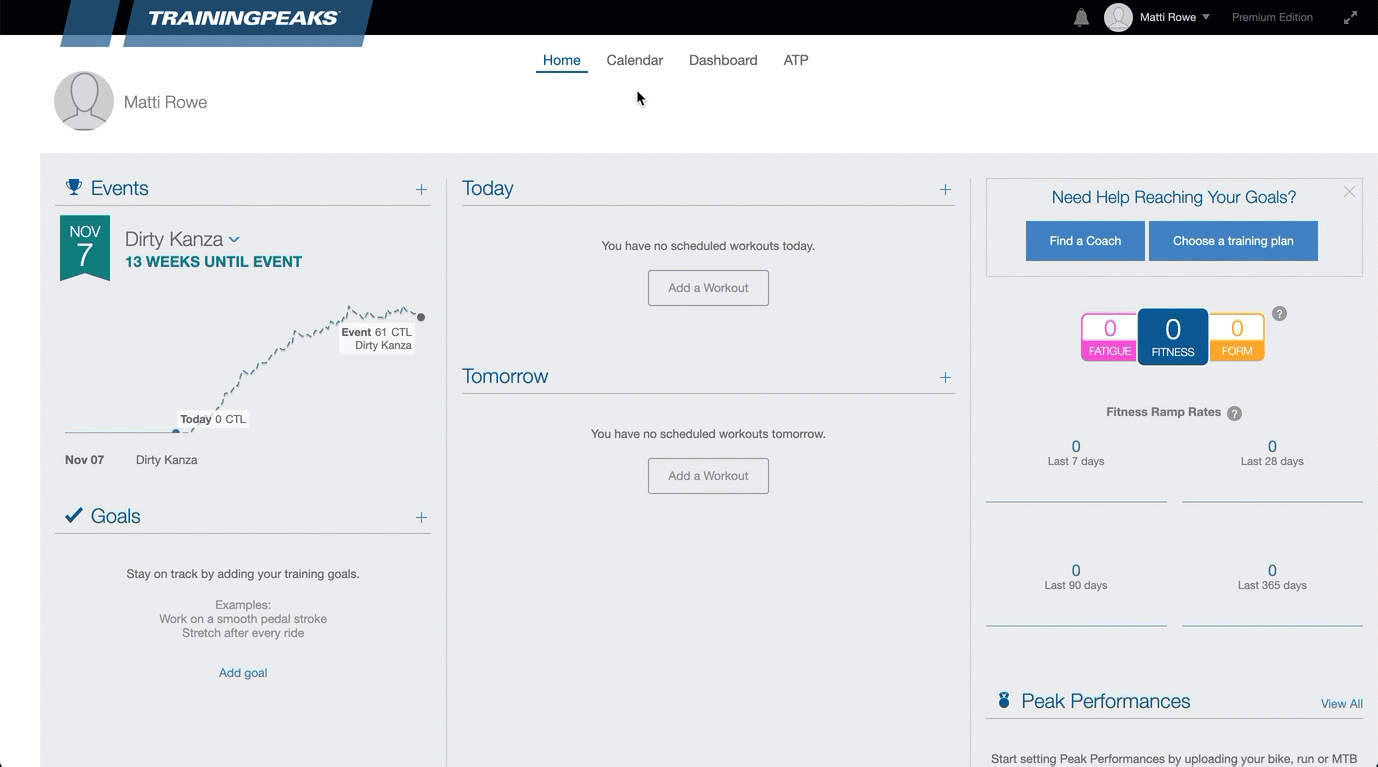
- Log in to your TrainingPeaks athlete account. If you can't log in to your TrainingPeaks athlete account, click here.
- Click on your Name
- Click Settings
- Click Zones
- Click notifications
- Check or uncheck 'Notify me of threshold changes' and 'automatically apply suggested threshold changes.'
Misc
- TrainingPeaks Calculates threshold changes as follows:
-
Heart Rate Threshold - All Sports: We suggest a threshold increase if your peak 60 minute, or 95% of your Peak 20 Minute, Heart Rate is greater than your currently set threshold.
-
Power Threshold - Bike or Mountain Bike: We suggest a threshold increase if your 95% of your Average Peak 20 Min Power is greater than your currently set threshold.
-
Pace Threshold - Run only: We suggest a threshold increase if your Peak 45 Min Average Pace is faster than the currently set threshold.
-
- Confused on how to set your zones in TrainingPeaks? Review this article.