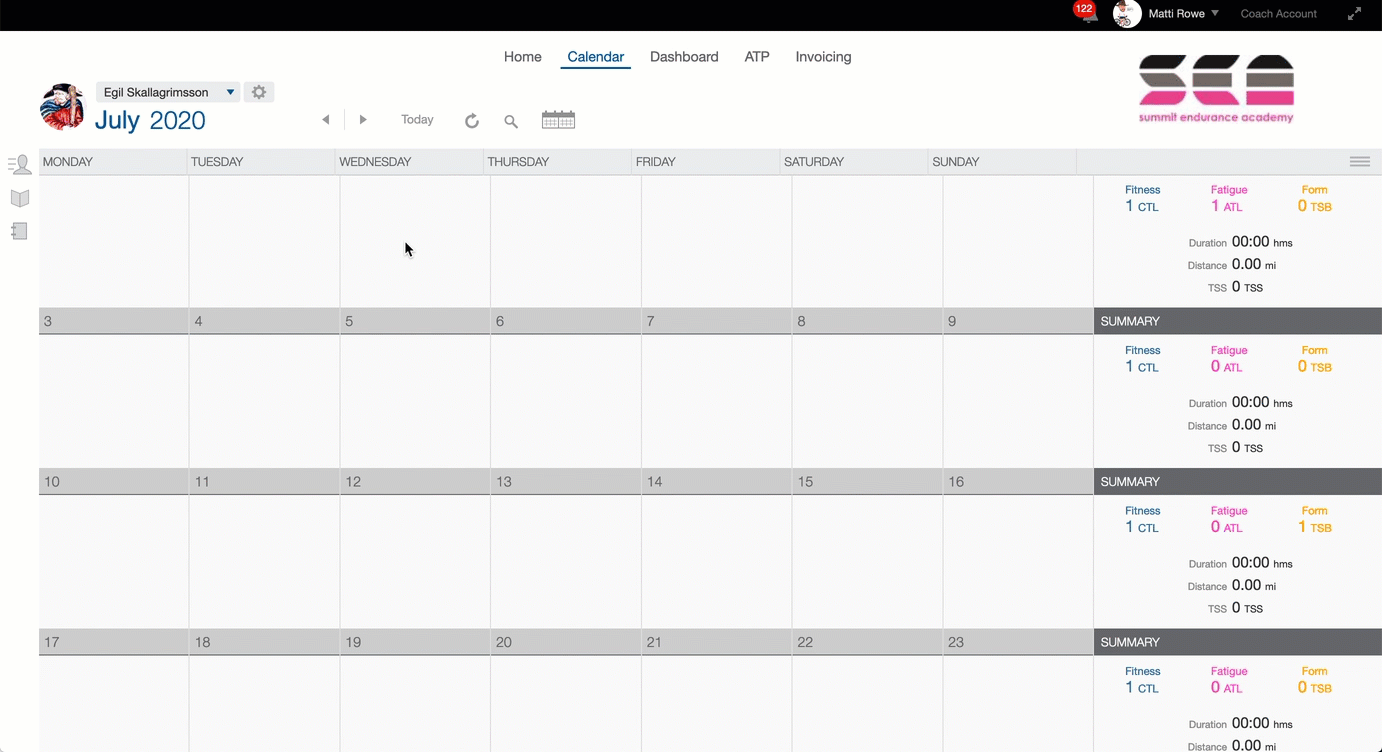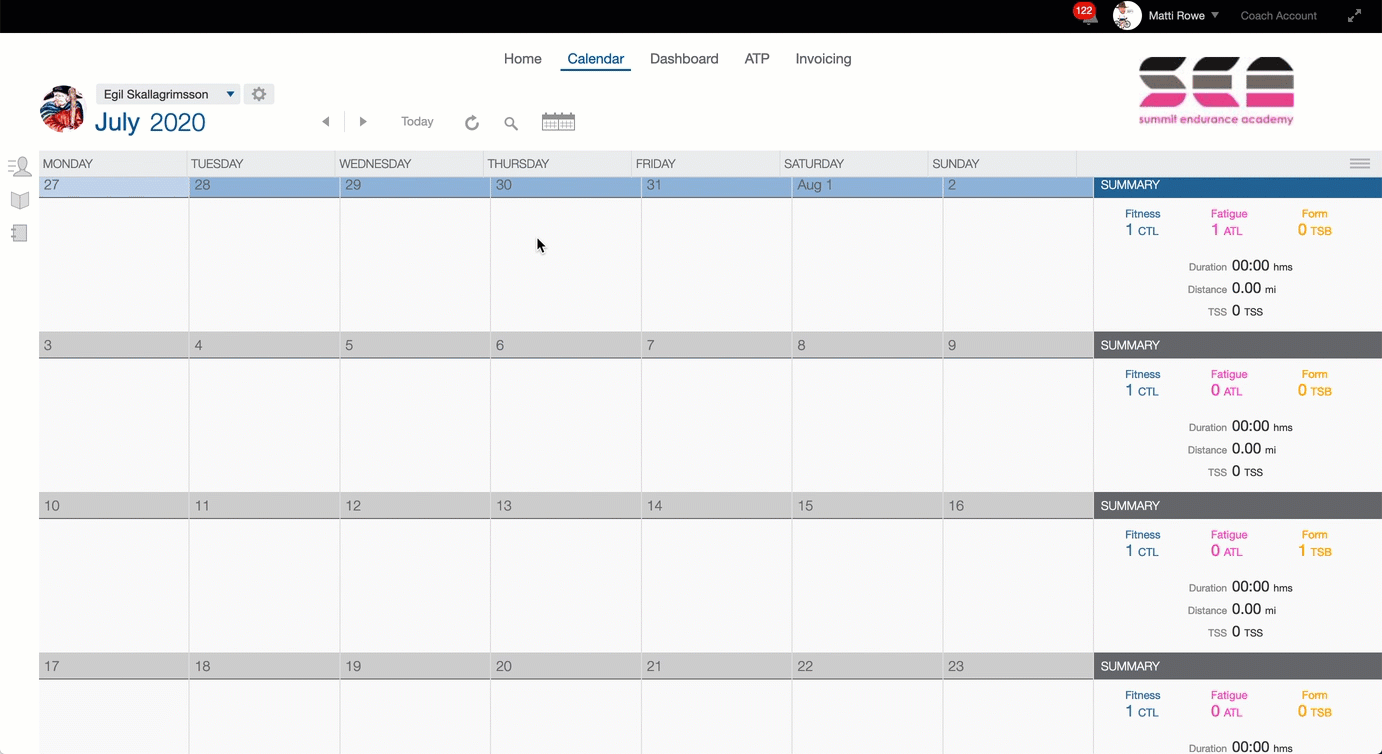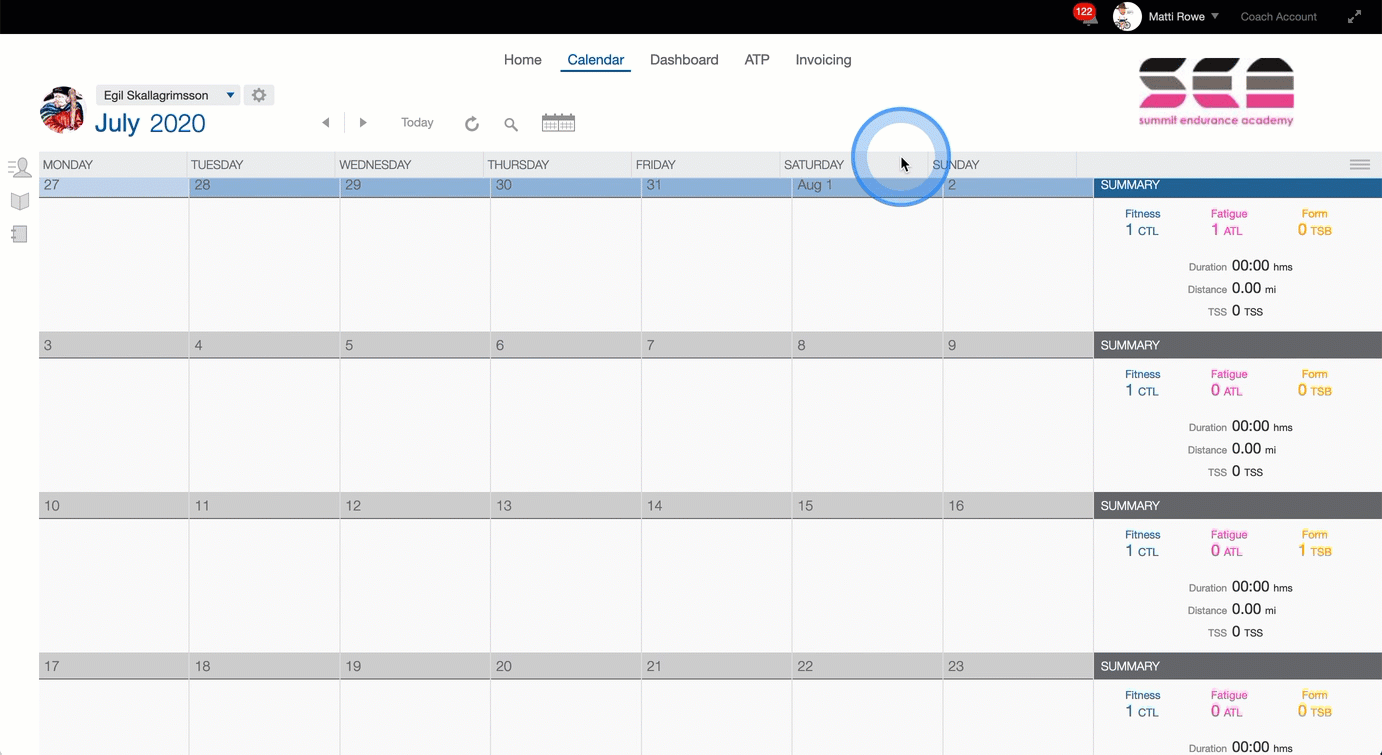You can choose to be notified and if your athlete should be notified when they set a new power, heart rate, or pace value that indicates their threshold setting should be updated.
Athlete Notifications
To select if your athlete receives notification in their online account or mobile notifications
- Open the athlete account setting
- Click 'Notifications'
- Configure what notifications your athlete receives by toggling settings from 'on' or 'off'.
- Click the drop-down arrow to access granular notification settings.
- Click 'Save and Close' when finished with changes.
Coach Notifications
To select if you want to receive email notification of an athlete threshold change
- Open the athlete account settings (click on their name when they are loaded to the calendar or on the gear icon next to their name on the Home view)
- Click or scroll to "zones > notifications"
- Check or uncheck settings to suit your preferences.
- Click 'Save and close'.
To select if you receive notifications in your online account or in the mobile app
- Open your Coach account settings (click on your name) in the upper right corner of your account
- Click or scroll to "Notifications"
- Use the toggle switches to turn notifications on or off for an athlete or click the arrowhead to set more specific notification options, including threshold changes notifications.
To turn email threshold notifications on for all your coached athletes at once

- Log in to your TrainingPeaks coach account
- Click your name
- Click settings
- Click 'Email options'
- Click 'Manage Email Preferences'
- A new tab will open in your browser window
- Select or deselect check box for athlete threshold notifications
- Click 'save and close'