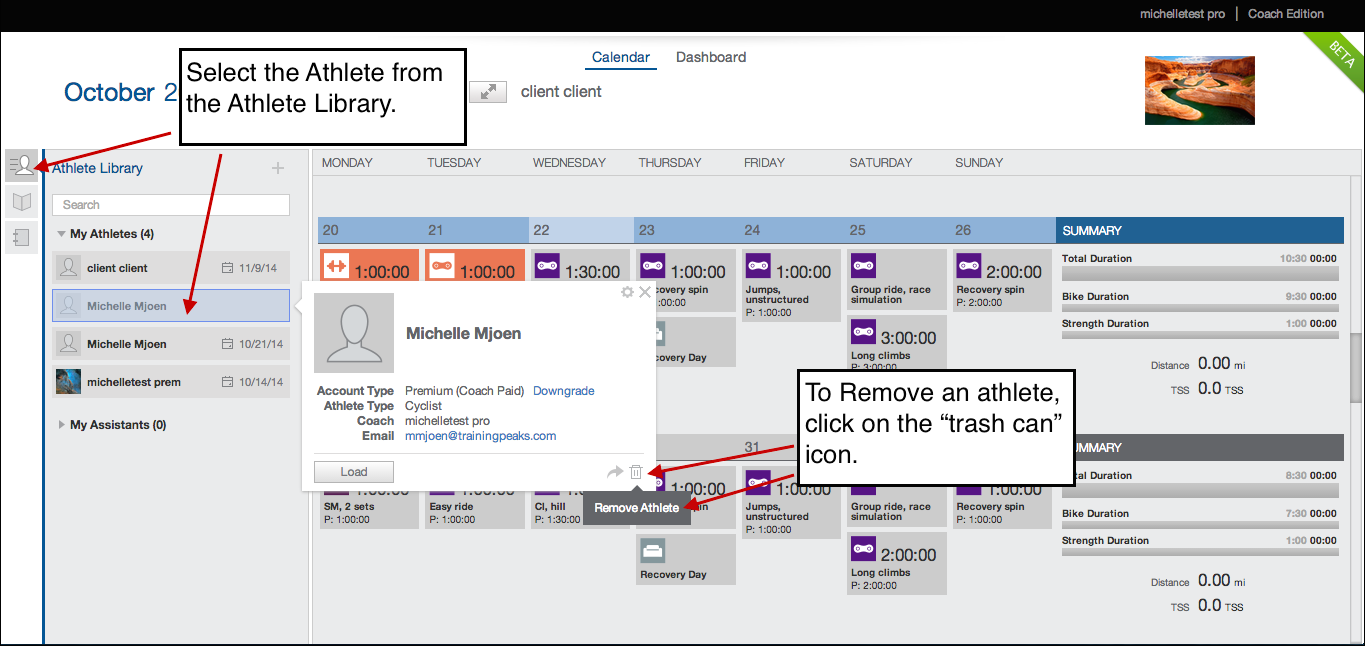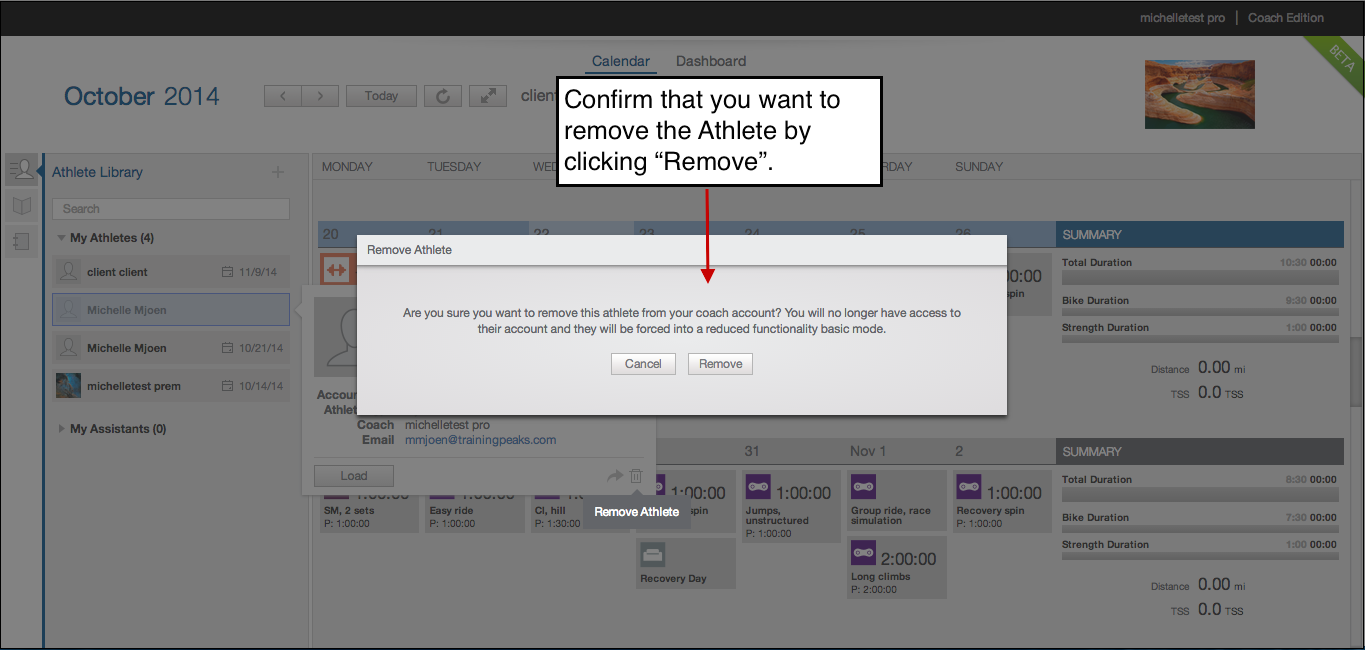How to Remove an Athlete from your Coach Account
- Open your athlete library
- Click on the athlete's name in your library
- Click on the 'trash can' icon at the bottom right corner of the athlete summary card
- Confirm that you would like to remove this athlete from your account
- If you had been paying for this athlete's premium account, your charges on the next payment will be prorated to this removal date.
Please NOTE:
- Removing an athlete does not delete the athlete's account. It simply detaches them from you. Their login credentials will remain the same.
- If you were previously paying for their premium access (coach-paid premium athlete account) they would be downgraded upon detachment to the free basic athlete edition account.
- If you had a training plan applied to this athlete, please remove this training if necessary before detaching the athlete from your account.
- Removing an athlete will also un-share their account from any other coaches that they were shared with.