You can update a Training Plan by loading it to your calendar and adding, editing, or removing workouts that same way that you would plan workouts for an athlete.
Note: If you are making major updates to your plan or creating a new version or variation of a plan then you will need to make a copy of your plan first and update the copy. Updating an existing plan will update it for all athletes that have already purchased or applied the plan. You can copy a plan by clicking the double-rectangle "copy" icon (1) at the bottom of the plan preview menu.
- To select a Training Plan click the Training Plan library icon (2) on the left side of your calendar (the closed binder icon)
- Load the training plan to your coach account calendar by clicking on the plan and dragging it to your calendar or clicking the "Load" button (3) at the bottom of the plan menu.
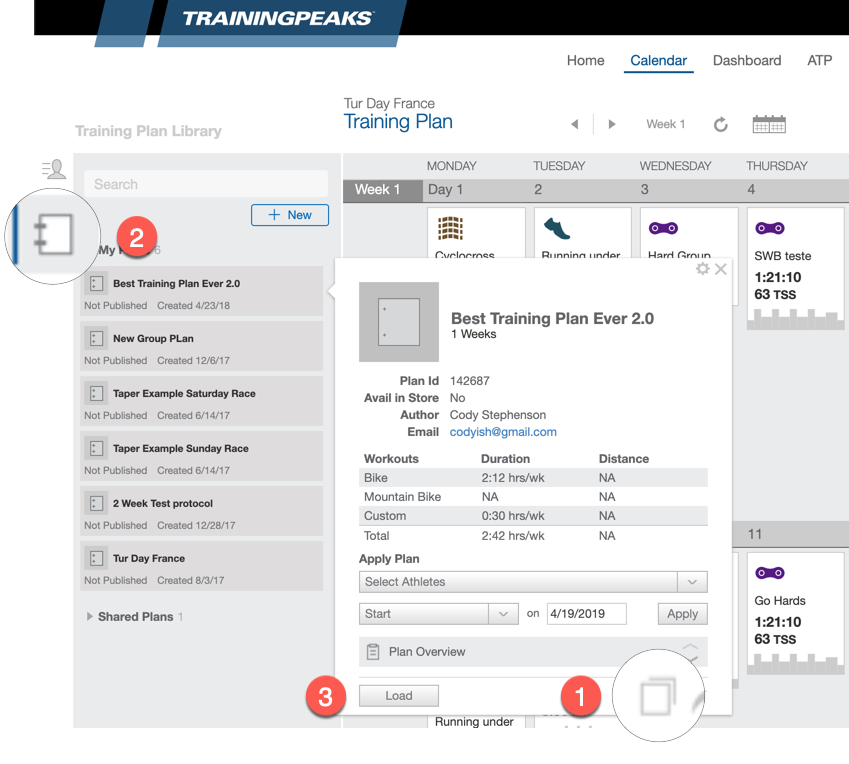
- To add a new workout to your training plan, click the + on any day of the calendar and follow the prompts (1). You can also add a workout from your workout libraries by dragging them from the library onto the day that you would like to place them (2).
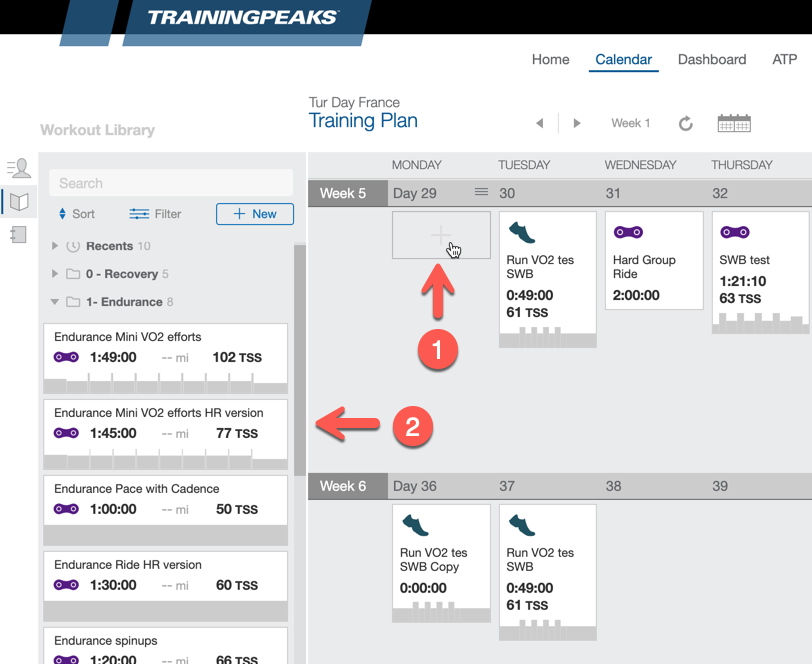
- To edit a workout in your training plan, click on the workout on the calendar to bring up the workout quick-view.
You can edit the details of a Training Plan (Title, description, author, etc) by clicking on the title of the plan at the top of the calendar or the gear icon in the plan preview menu.
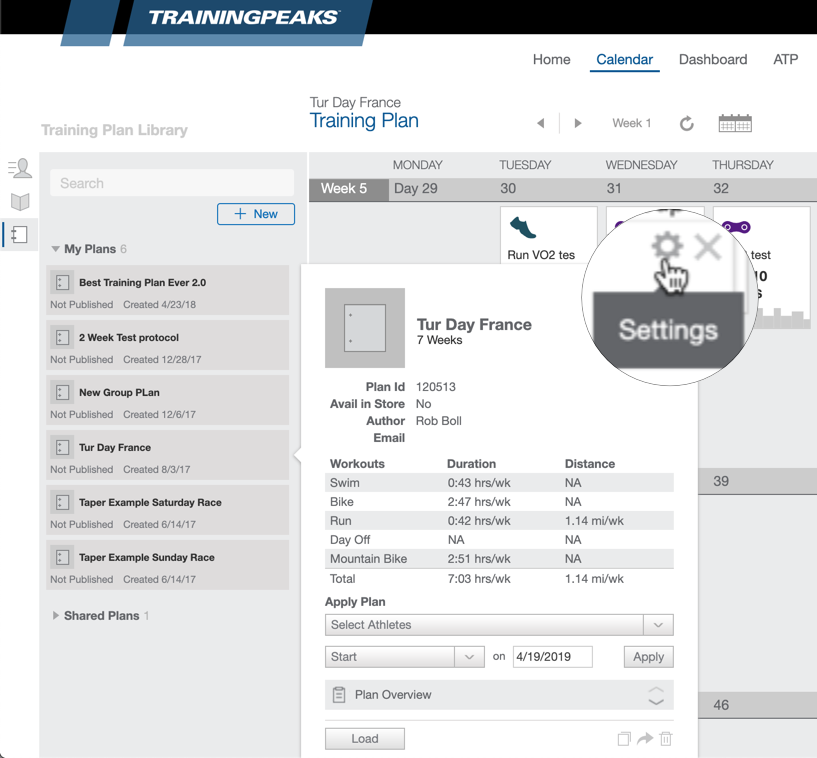
- From the plan settings menu you can also
- Manage your plan with your attached athletes
- Publish your plan to the TrainingPeaks store
- Publish your plan to a private web page.